When reconciling log entries, you can choose to double confirm entries in bulk to help save time.
- In the reconcile screen, select the Confirmation filter dropdown box and select Needs Confirmation then select Apply Filters
- This will filter down to log entries that need double confirmation only
- Select the log entries you wish to confirm
- Once selected, you will see a Click to Double Confirm Selected Needs Confirmation Logs
- The signature and pin number used will be applied to all logs being double confirmed
- Please note that the user account and signature will need to have Reconcile Logs permissions in order to double confirm log entries from the reconcile screen
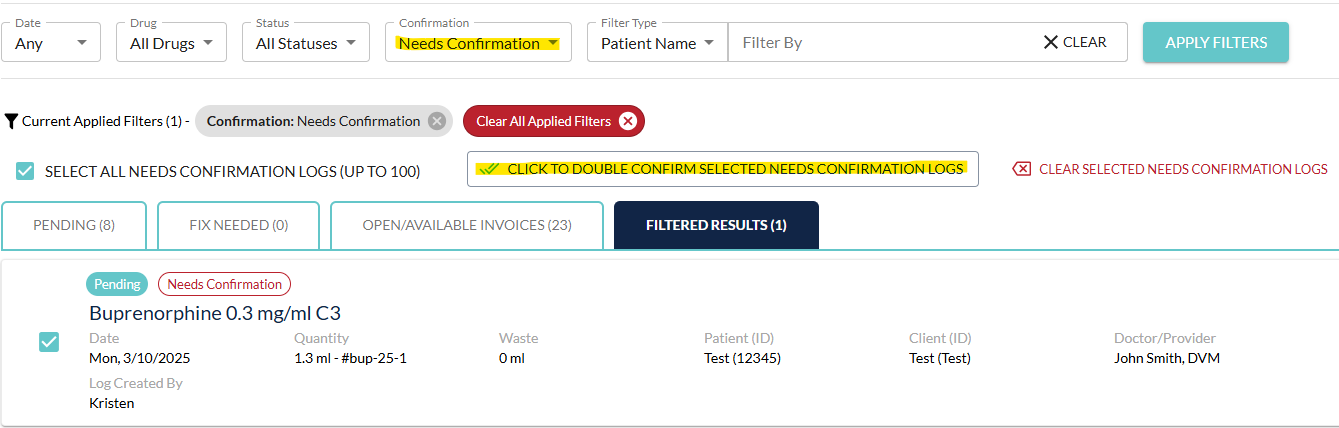
Privileged and confidential. For VetSnap approved use only. Copyright © VetSnap Corporation. All rights reserved. Not to be distributed, reproduced, modified, or used to create derivative works without explicit written permission from VetSnap Corporation. VetSnap is not a DEA consultant and does not provide legal or regulatory advice regarding controlled substances.
